Make-shift live music sessions for student radio

🎧🎬This kind of work is a dream come true for me, and is always what I’ve enjoyed doing the most – so, behold – this is how we did it.
First off, to be truthful, it wasn’t as smooth as it could have been technically – but early days as we continue to learn and improve our set-up – season two is going to rock! 🤘🏻
As media students, we all used whatever equipment we could get our hands on to make it work with a very heavy ‘build overbuy’ kind of mentality, especially because at the end of the day, we weren’t doing this for profit, and we were broke college students. Considering, I think it worked pretty well!
🎧The audio side of things – Capturing the live sound and broadcasting it to two different platforms simultaneously.
We used Recording Studio 1 at the University of Lincoln for all our live sessions in season one. We used a combination of different mics to capture the sound and mixed it all live using the built-in EQ on the Audient Console (ASP 8024) and two outboard compressor units. (thanks to Freyja Smith’s, Harry Mason’s and Annabel Wall’s amazing live audio skills.)
We mainly used a mix of SM57’s, SM58’s, Audix Drum Mics and AKG 414’s for our microphones in the live room.

After the mix goes through the Audient Console (I could write a whole separate post just on that); I took the master tape (L/R) signal out of the patch bay and ran it into a Focusrite Scarlett 2i2 (Thanks Annabel for lending us her interface) – this was then connected via USB into the master iMac that we had running the studio, and routed into a truly awesome bit of software developed by Zach Poff that takes an audio signal and transfers it in real-time over a local network (a little like a Dante/Rednet/VBAN network) to different computers, in this case – a Mac we had previously set-up in the Brayford Studio.
If you’re on Windows (and maybe even Linux but don’t quote me on that), the exact same thing can be done using another free piece of software called ‘VB Audio Voicemeeter’ using the VBAN protocol. (it’s really handy and works really well! I used it for multi-room audio at home once when I wanted to play vinyl in the living room/kitchen.)
For the TwitchTV stream, a direct digital master mix from the Orion 32 track USB interface that lives in the studio was fed directly into OBS. Due to limited CPU resources, we never captured the raw audio live in a DAW like Pro Tools or external audio recorder, however, this is hopefully changing in season two.
I also used the two inputs on the front of the Focusrite interface to hook up my laptop to run station branded jingles, sweepers etc. I had full control over the playout system (Myriad 4) in the Brayford studio via remote desktop (TeamViewer), but for jingle/sweeper/ident playout I actually used a free web-app called ‘My Cartwall’ by Playit Software which runs in a web browser and is super easy to configure and use.
The Set & Process!

I haven’t got a whole lot to say about the set – other than it’s incredible and made possible by our awesome team – Harry Mason, Freyja Smith, Annabel Wall, Kyle Odefey and Peter Riggs. I’d also like to say a big thank you to Zara Healy for the banners for the station too! (if anybody in LSFM noticed the plants from the common area’s went missing whilst this was happening... there you go.)
Our process usually involved setting the studio up from around 5/6, we’d often meet the artists that were playing in the Swan (our local SU pub) over the road and begin soundcheck and stage set-up at 7:30/8 (depending on the size of the group), to go live round about 9pm. Adele Wilkinson’s New Music Show would air in the hour before us on the station, and the stream would switch over at 9 to recording studio 1, thanks to Adele for fading up the network stream in the Brayford studio. Adele’s radio show is still going strong, and you can tune in Monday’s 8-10PM now. 🙂
For all the streams we did; we focused mainly on the live side of things; so sadly we didn’t get any permanent recordings from the 4 groups we had (and the ones that did record, the capture card couldn’t keep up with and ended up being really laggy and pretty unusable) – however, for future sessions, I want to ensure every camera is rolling so that we can produce on-demand videos for our platforms too.
🎥The visual side of things – Capturing the action in 1080p and streaming to twitch.tv/brayfordafterdark
We streamed in 1080p, 29.97fps to our channel on Twitch.tv using OBS (Open Broadcaster Software.) We also live recorded the encoded stream into what personally I’m calling the worlds most annoying format (.flv) as it needs decoding to be editable! Sadly, something down the line (probably the Mac) struggled a little and the recordings sometimes didn’t encode properly causing corruptions in the recorded media. (rethinking this system for season 2!)
Camera feeds were run into an old USB capture card I had laying around – which was then software re-captured via a live monitor to get into OBS, since the capture card was too old to work natively with Mac OS! 🤯 The poor thing also used to overheat and would need cooling off now and again... I believe it did end up in the fridge once, which I would not recommend by the way.

Going back to the broke college student thing, a Blackmagic ATEM mini would have been great for this. Alas, we also used a HDMI Matrix switcher that I had on my TV in my living room to change cameras, these long-winded changes (the HDMI signal cuts for a few secs when switched this way) were covered with OBS transitions that can be made in Adobe AfterEffects.
Ideally, we need something like a Blackmagic Production Switcher, but with their cheapest mini switcher being priced at £285 (at the time), it’s not very student budget-friendly – So it’s looking like we’ll keep using a multitude of different capture cards (an upcoming project of mine could potentially include retro-fitting a PCI Capture-card into a mini Dell Optiplex to rack-mount) into OBS for now.
Camera-wise, we used Peter’s Sony Nex fs100 and Kyle’s Canon DSLR (I think it was a 70D but I can’t remember). For these kind of productions, I think semi-freehand with maybe a steady cam rig is best to move around and capture the live-action up close. Huge thanks to Kyle Odefey for being our resident camera operator, we’re going to miss him in season 2 if he can’t get back from America! 📸
Similar to a multi-view output from Blackmagic’s gear (I used to use a Blackmagic 4k Production Switcher regularly on some older events) OBS can provide a nice fullscreen multi-view, which we projected onto a TV in the studio control room.
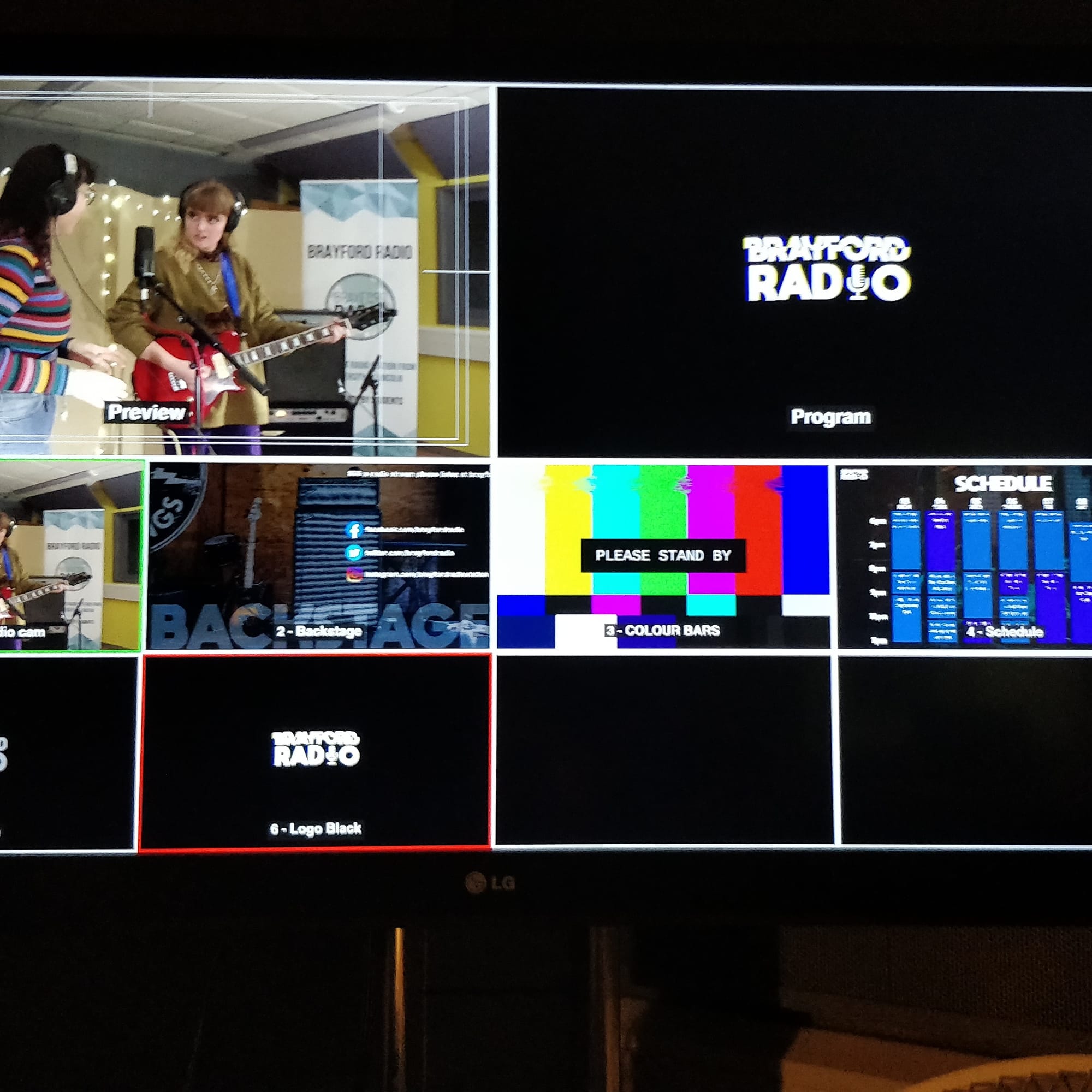
This project was a lot of fun, and we learnt a lot. In retrospect, I wouldn't recommend doing it this way if you can help it, but it sure was better than not doing it at all.
Thanks everyone.